Tips for Attending the First Virtual OpenEd Conference
By the OpenEd Conference Communication Committee
The 2020 Open Education Conference will take place entirely online. While it’s hard not to feel nostalgic for in-person events and the familiar buzziness of opening receptions, this year’s virtual conference presents a unique opportunity to welcome returning and new attendees. Many of us involved in planning this year’s event have been especially excited to have individuals join virtually who may not have otherwise attended in-person. Our hope is that with each new voice, the discourse throughout the conference becomes more diverse, more innovative, and more open.
Online conferences have quickly become the norm this year, and we’re all at least somewhat familiar with what to expect from virtual events. But after months glued to our computer screens, many of us are also experiencing Zoom fatigue. For those of us who’ve been juggling a million things at once, the feelings of disorientation and disorganization are starting to settle in.
This should be an exciting time to engage in meaningful conversation about open education, learn about new developments in research, innovation in pedagogy, future plans for resources, and more. We hope you’re looking forward to the 2020 Open Education Conference. But if you’re wondering how you’ll manage attending an online conference, keep reading. Here are seven tips for making the most of a virtual conference.
1. Make time in your schedule
Whether you prefer a calendar app like Google or Apple Calendar or pen and a paper planner, make sure to block off time in your calendar for all of the conference events you’re interested in attending. If you were going to fly or drive to a conference, you’d probably take time off from work and other responsibilities. That might not be as feasible this year, but it doesn’t mean you can’t make time in your schedule.
Blocking time off on your calendar can show colleagues that you’re unavailable to meet at a given time. It can also be a helpful reminder to yourself not to miss a session or to talk with those around you about moving around responsibilities like childcare.
2. Get to know the technology you’ll be using
All live sessions at the 2020 Open Education Conference will be conducted in Zoom. You may already have this installed on your computer and use it on a regular basis, and if not it’s free to download. Before starting the conference, make sure to update to the latest version and test it out beforehand. You’ll want to be comfortable navigating the platform before the conference starts.
The other big thing to set up in advance is your Sched account. An account has been created for all registered attendees using their registered email address. Just look for an invitation email from sched.com or reset your password to log in. You’ll need that to build a personal schedule and access session login information during the conference.
3. Do a little prep work
Before the conference starts, you can look through the program and make a plan. This might take a little bit of reflection. You can start by asking yourself a few questions like the following:
What topics am I most interested in?
What do I want to take away from this conference?
What conversations am I excited to engage in?
How can I contribute to the conference by being present?
Your plan is completely up to you and what you’re hoping to achieve by attending the conference. It doesn’t take much time to put together a plan but having one can go a long way in helping you get the most out every event.
4. Connect with the community
An important part of an in-person conference is the community-building. Taking time to reconnect with friends and engaging in networking opportunities are often major highlights of the Open Education Conference. Just because we won’t be in the same room doesn’t mean we have to be in a silo.
Take time to connect with the other people attending. If you have a friend or colleague who you would have seen at the in-person conference, reach out to them and ask if they’d like to attend a couple of sessions with you. You can always have a virtual coffee break with them after to discuss what you learned.
5. Have snacks handy
This one is simple — snacks are always better than no snacks. Keep from getting hungry, or hangry, by having your favorite snacks nearby. This can help you stay focused as you attend talks and presentations.
6. Take breaks
Keep in mind that all sessions will be recorded, so don’t feel the pressure to attend session after session. It’s important to take breaks. That could mean something different for everyone. Maybe that’s backing away from your computer to stretch. Maybe it’s meditating. Maybe it’s playing with a pet or giving a family member or friend a quick call. The Open Education Conference planning committees will also be hosting breaks called “tea time.” These will be a great opportunity to engage with the community.
7. Take notes
It’s easy when our lives are entirely virtual, and you can go back and re-watch just about anything at any time, to forget to take notes. Taking notes doesn’t just allow you to track your own analysis and initial thoughts about the information you’re absorbing. It also keeps you engaged while you’re watching slides roll by and listening to presenters. Those notes can be really handy when you want to remember something but don’t have the time to go back and watch a recording after all.
Those are just a few tips for making the most of the 2020 Open Education Conference. If you have more ideas or want to start connecting with attendees use hashtag #OpenEd20 on social media.
If you haven’t already, make sure to register or apply for a scholarship today!