Make Your Conference Experience Amazing
Written by Rachel Becker, a member of the #OpenEd21 Communications Committee
Virtual conferences have many advantages to in person conferences: budget and accessibility friendly, flexible networking opportunities, and the ability to sleep in your own bed. However, with that flexibility comes outside obligations such as email, work meetings, family responsibilities, and more. How often have you sat down for a great online session only to be interrupted by an email? No fear! Here are some tips to set yourself up for success when attending the OpenEd Conference.
1. Schedule Conference Days Off
Block off conference days on your schedule and let your co-workers know you will be unavailable for meetings during those times. It may be tempting to squeeze in a meeting or two but it's better to focus on the task. Set an email away message saying you are attending an online conference with specific times when you will respond to messages. Do this for other platforms such as Microsoft Teams, Slack, and other internal communication systems.
2. Build Your Conference Experience
Before OpenEd begins, review sessions and create a schedule with links to each session. Remember to build in time to attend other conference events such as decompression activities, networking, and more. Also, schedule time to step away from the screen for self-care.
3. Plan Decompression Time
Zoom fatigue is a very real feeling. OpenEd will have fun activities throughout the day to help battle this. Make a point to block off time to attend these sessions for fun engagement opportunities. Schedule time to step away from the computer for self-care to avoid burnout. Building this time into your conference experience ahead of time will set you up for a more relaxing and engaging OpenEd.
4. Note Taking
Consider what method of note taking works best for you and how you will logistically do this during an online conference. For some, the process of taking notes by hand using a favorite notebook and writing instrument was a good way to balance screen time and information processing. Or perhaps taking notes in a shared Google Doc with colleagues works best. Sometimes live Tweeting using the official conference hashtag is helpful. Find what works for you in saving all your valuable OpenEd information for later.
5. Technology and Location
Before the conference starts, double check your device has Zoom updated and a working microphone and webcam. Reminders will be sent out by conference organizers shortly before. Plan where you will attend sessions. If your office is normally busy and loud, can you request to work at home or in a quieter conference room? Make sure your chair is comfortable and in a well lit area to reduce eye strain.
6. Snacks!
What conference would be complete without snacks? Sessions often fall across different time zones and lunch hours. Don’t get caught hangry. Create a box of favorite snacks ahead of time and have them available during the conference for those late morning/afternoon crashes. Major advantage: no lines and you know all your favorites will be there!