Speaker Resources
This page contains all the information that #OpenEd25 speakers need to prepare for a great presentation. Contact contact@openeducationconference.org for support.

IMPORTANT DATES
August 29: Speaker Registration Deadline. All in-person speakers and the primary contact for all virtual and pre-recorded sessions should now be registered. Contact us with questions.
October 1: Lightning Talk Deadline. All lightning talk presenters must submit their pre-recorded lightning talk video by this date.
October 10: Poster Deadline. All poster presenters must submit the virtual copy of their poster by this date.
October 28-30: Conference. We look forward to seeing you there!
Live Sessions
All live sessions this year will be presented in one of three formats: virtually, in-person, or hybrid. Your acceptance email will specify the format of your session. Please read the details of each format carefully.
VIRTUAL
All presenters and attendees will participate virtually, including any in-person conference attendees who choose to join your session online.
Your session will be recorded and made available to attendees after the conference.
You will receive a Zoom link and technical instructions in advance of the event.
We encourage you to consider interactivity and accessibility when preparing your session to ensure an inclusive experience for all participants.
All virtual sessions will be recorded and shared with attendees after the conference. Any recordings will be shared under a Creative Commons Attribution 4.0 International License (CC BY 4.0) unless otherwise arranged in advance.
What to Expect: Virtual Sessions
The Zoom link to your session will be sent to the lead presenter’s email on Monday October 27th and again the morning (MDT) of your presentation. The Zoom link will also be accessible to logged-in speakers and attendees from your session page in Sched.
Your session will be held on Zoom. Plan to have all speakers log into your session using the Zoom link 10 minutes before start time.
A conference volunteer serving as session host will admit you to the Zoom room and help you test your audio, video, and screen sharing capabilities before admitting attendees.
The host will begin the session with a brief statement then start the recording. The host does not introduce you. Once the recording is on, you should introduce yourself and begin the session.
The host will timekeep during your session. Your allotted session time above is the total time for the session, so you should leave at least 5 minutes of that time for questions.
The host will make sure the session ends on time. Once the recording is off, you may stay behind in the Zoom room briefly to informally address any remaining questions.
Your session will be recorded, unless you have requested and been approved for an exception. Most recordings are published in Sched by the next day. Recordings are openly released a few months after the conference.
In-Person
All presenters and attendees will be physically present in the session room.
Each room will be equipped with a projector and screen for your presentation needs.
Sessions in this format are not streamed live and do not include virtual participation.
You may opt in to have your session recorded—we’ll follow up with instructions if you choose to do so. Any recordings will be shared under a Creative Commons Attribution 4.0 International License (CC BY 4.0) unless otherwise arranged in advance.
We encourage you to consider interactivity and accessibility when preparing your session to ensure an inclusive experience for all participants.
Slides must be submitted ahead of time using the instructions provided via email. Submissions can be either:
A single Google Slides deck (or PowerPoint or ODP file you convert to Google Slides) that we can open on the presenter laptop in presenter view, OR
A hyperlink to publicly accessible web content that we can open on the presenter laptop browser.
What to Expect: In Person Sessions
The room will be equipped with a laptop, projector, screen, lectern with wired microphone, and a head table with a wireless microphone. Sessions that list 4 or more speakers will have a head table that seats 4.
Please arrive at your session room 10 minutes early. If a session is going on prior to yours, please wait quietly in the back.
When it is time to set up, a volunteer assigned to the room will greet you and help to bring up your presentation on the Presenter laptop. Technical support will also be on-site.
The volunteer will signal when it is time to start and time keep during your session. Your allotted time above is the total time for the session, so you should leave at least 5 minutes of that time for questions.
After your session concludes, please be prepared to upload your final presentation materials to Sched. This is especially important for virtual attendees, who do not otherwise have access to your session.
HYBRID
In-person attendees will join your session from a room at the conference venue in Denver, CO. Virtual attendees will join via Zoom.
At least one presenter must be physically present in Denver to lead the session on site. Additional presenters may participate either in person or virtually.
All conference rooms will be equipped with a projector, screen, and integrated Zoom setup that allows virtual presenters to fully participate alongside those in the room.
Presenters will be required to bring their own laptop and adapter (if applicable). Hybrid sessions will feature presenter screen sharing, live chat, and automatic captions by default.
We encourage you to consider interactivity and accessibility when preparing your session to ensure an inclusive experience for all participants. Hybrid sessions should be designed to engage both in-person and virtual attendees in meaningful ways.
All hybrid sessions will be recorded and shared with attendees after the conference. Any recordings will be shared under a Creative Commons Attribution 4.0 International License (CC BY 4.0) unless otherwise arranged in advance.
What to Expect: Hybrid Sessions
The Zoom link to your session will be sent to the lead presenter’s email on Monday October 27th and again the morning of your presentation. You can also access your session by using the attendee Zoom link in Sched, which will be posted for logged-in attendees on the day of your session.
Please upload your slides in Sched prior to the session as this is highly requested by attendees for accessibility reasons.
You will also be informed of your room assignment in the Monday, October 27th email.
The in-person room will be equipped with a projector, screen, lectern with wired microphone, and a head table with wireless microphone. There will also be a webcam that can capture the lectern and head table. The head table seats 4.
Please arrive at your session room around 10 minutes early. If a session is going on immediately prior to yours (schedule here), in-person presenters should please wait quietly in the back. Virtual presenters will be in the Zoom waiting room until the prior session ends.
When it is time to set up, a volunteer team assigned to the room will greet you. We recommend that virtual presenters handle screen sharing. If in-person presenters will handle screen sharing, you must provide your own laptop. You will access the Zoom link for your session from your email and share your slides to Zoom from your own laptop.
A volunteer will signal when it is time to start and keep time during your session. Your allotted time above is the total time for the session, so you should leave at least 5 minutes of that time for questions.
There will be a Zoom host who is monitoring the virtual chat and can voice questions from virtual attendees. You are welcome to join the Zoom session on your own device, but ensure your speakers and mic remain muted or else it will cause significant disruptions. We have been told the wifi is reliable, although we cannot guarantee it.
Your session will be recorded (unless an exception has been requested and granted), and most recordings are published in Sched by the next day. Recordings are openly released a few months after the conference.
Lightning Talks
Lightning talks are recorded in advance and submitted to the conference by October 1. See the Pre-Recorded Session Guide for full details on how to prepare and submit your lightning talk.
Lightning talks are short, pre-recorded videos that offer a quick take on a story, case study, idea, or technique.
Lightning talk videos must be submitted by October 1, 2025.
Videos must not exceed 10 minutes (exactly), and this time limit will be strictly enforced.
Videos will be made available for on-demand viewing throughout the conference and published on the conference’s YouTube channel under a Creative Commons Attribution (CC BY) 4.0 International License, unless alternative arrangements are made in advance.
Presenters are encouraged to interpret the format either traditionally or creatively—you may record a talk or edit together a more stylized video.
We encourage you to consider interactivity and accessibility when preparing your session to ensure an inclusive experience for all participants. Please visit our Speaker Resources page for guidance.
All videos must include English captions for accessibility.
Submission Deadline: OCTOBER 1
Poster PRESENTATIONS
Posters are presented in-person at the conference in Denver, CO during a dedicated session. Presenters will submit a virtual copy of the poster by October 10 and bring a physical copy to the conference.
All poster presenters must also submit a virtual copy of their poster by October 10, 2025 for inclusion in the online program. Further instructions and upload details will be provided.
Physical posters should measure between 24" x 36" (minimum) and 36" x 48" (maximum). Any dimensions within this range are acceptable.
The preferred layout is landscape, and the recommended material is foam board.
An easel will be provided for display.
Please design your poster to be visually engaging, informative, and accessible to a broad audience.
SUBMISSION DEADLINE: October 10
Send your virtual poster to contact@openeducationconference.org. Bring your physical poster when you arrive to the conference.