Managing Your Privacy at #OpenEd23
The 2023 Open Education Conference is an opportunity to connect and share with fellow members of the field. The conference has been designed with many opportunities to see and interact with other participants while also making space for those who prefer to participate more privately.
This post is dedicated to providing information about what to expect in terms of the technology at the conference and how participants can manage their privacy.
Oxford Abstracts
The primary conference platform is Oxford Abstracts. You must be logged into an Oxford Abstracts account in order to access session links and videos. Your Oxford Abstracts account uses the name and email you provided at registration by default. Read Oxford Abstracts’ Privacy Policy and Cookie Policy.
The first time you access the program with your registration, you will be invited to create a name badge. You are in control of what information you enter on your name badge, but some information is shown to other logged-in attendees by default. Your action is required if you would like to limit or change how this information is displayed.
By default, chat features and online visibility will be enabled. You can toggle these off when you first create your name badge or at any time by going to the homepage menu. Note that online visibility only impacts whether your name badge says whether or not you are currently online.
Name badges are visible to other logged-in attendees by default. For additional privacy, you are welcome to use an alias or specify only your first name. To completely disable your name badge, leave the first name and last name fields blank, and a message will display stating that all networking features are disabled.
Note: Changing your name badge does not impact the name on your registration. If you need to change your registration information, email contact@openeducationconference.org.
When chat is enabled, both text and audio/video chat functions are available, and it is possible that other attendees may initiate chat messages or calls. Oxford Abstracts cannot connect to your video/audio UNLESS you actively grant permission through your browser. If you want to ensure that you never accidentally connect to a voice or video call, simply do not grant this permission.
Read Oxford Abstract’s guide on networking features for additional information on how to manage your notifications, edit your name badge, and optionally use these tools.
Zoom & Recordings
All live conference sessions will be held using the video conferencing software Zoom. Concurrent sessions will be held in Zoom meetings. Plenary sessions will be held in Zoom webinars. Read Zoom’s Privacy Statement.
When joining a live session, you may be asked to “register” for the session in Zoom by entering a name and email. This is separate from your conference registration and the conference does not enforce the use of your registered name and email in Zoom. You may enter a screen name or alternate email during this step if you wish.
Most Zoom sessions are recorded and published, but your video and audio will not be captured on the recording unless you choose to unmute your camera or microphone. There will be clear notifications when recording is turned on and off. Cameras and microphones are automatically muted upon entering each meeting. Do not enable them unless you consent to being recorded.
You are not required to create or log into a Zoom account to participate in the conference. However, if you have one, keep in mind that your account information may be visible. If privacy is a concern, we recommend performing a test in advance. If you need to change your display name in a Zoom session, you can change it yourself by left clicking your name, or you can send a private message to the host to change your name for you.
Chat transcripts ARE NOT considered part of the Zoom recording. The chat will not be published after the session (unless otherwise clearly specified), but you are welcome to copy and paste any information you would like to save for personal use.
Note: The conference is aware of concerns raised about whether Zoom is using meeting data to train artificial intelligence. While Zoom has addressed this in a blog post, others believe the response may not be sufficient. The conference has decided to continue using Zoom this year but will remain cognizant of the implications of AI in our technology decisions.
YOUTUBE
Pre-recorded session videos and live session recordings are published in YouTube, which is a Google product. Read Google’s Privacy & Terms. Videos are embedded in Oxford Abstracts, and do not require either creating or logging into a Google account in order to view them. However, because of how Oxford Abstracts encodes the YouTube embedding, YouTube may still use some cookies. We have submitted a feature request to Oxford Abstracts to permit the use of YouTube’s “Enhanced Privacy Mode.”
DISCORD
Discord is a private social space that attendees can optionally join. While this year’s conference platform, Oxford Abstracts, offers a built-in chat feature, the conference will continue to support Discord as an alternative social space as we have for the last three years. Read Discord’s Privacy Policy and Carl-bot’s Privacy Policy.
Messages you send in Discord are available to anyone who is a member of the server. The invitation link will only be shared with registered attendees, although the conference does not formally verify that those who join have a valid conference registration. Messages you send will be available at least through December 31, 2023. You may delete your messages at any time.
You are in control of your username and profile photo in Discord. The conference does not enforce the use of real names, registered email addresses, or profile images. However, it is helpful to other participants to use your name and a recognizable photo if this is something you feel comfortable with.
Note that Discord offers both text and audio/video channels. While Discord only captures your audio if you are actively connected to a voice channel, we recommend keeping Discord on mute just in case. You are muted when there is a red line through the microphone icon.
OUR PRIVACY POLICY
Last but not least, we want to remind you of the conference’s Privacy Policy. This policy is the overarching policy of the New Venture Fund—which is the legal entity that houses SPARC, which is the current administrative home of the conference. Use of your data within the bounds of this privacy policy is governed by the Open Education Conference Board of Directors in accordance with the conference’s Strategic Vision.
Under the conference’s Sponsorship Policy, personally identifiable information about attendees is never shared as part of a sponsorship agreement. While sponsors may be able to access the information you choose to share with all attendees in the conference platform, the conference does not offer the personal information attendees as a sponsor benefit.